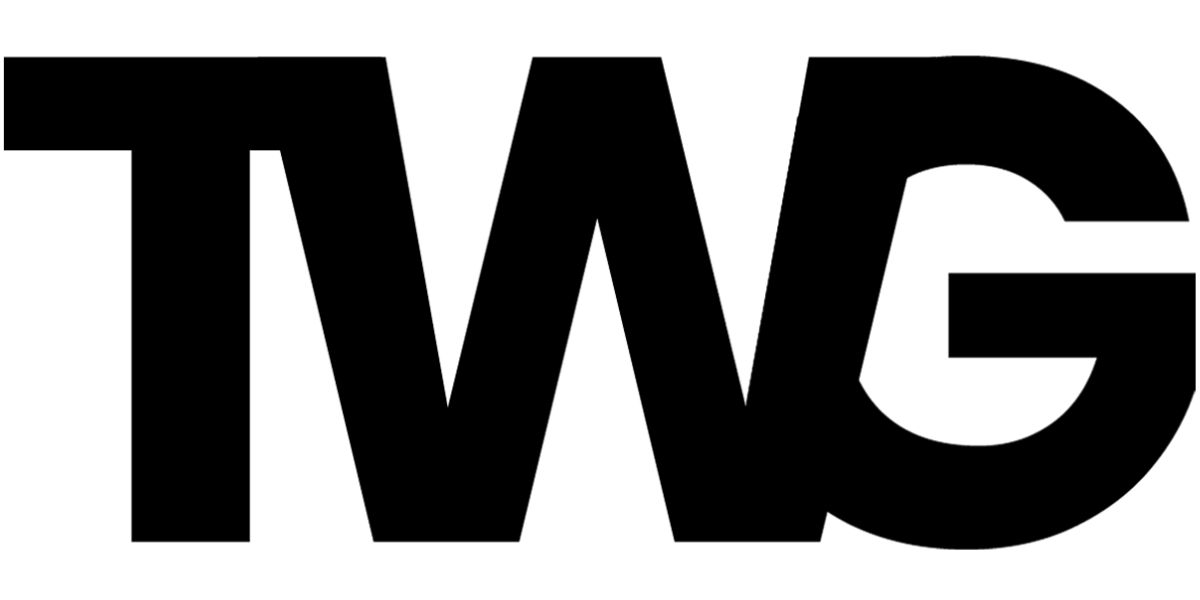Congratulations! Your insurance application is now approved. It is now time to register your Sun Life insurance policy online. So you can check and track the progress of your insurance and investment plan with Sun Life.
Once registered, you can easily access the details of your policy via a computer or mobile device. Thus, you can check and track your insurance and investments anytime and anywhere.
READ: How to Open Sun Life Mutual Fund Online
Table of Contents
5 Easy Steps to Register Sun Life Insurance Policy Online
So here are the steps to register Sun Life insurance policy online:
1. Go to the official Sun life website
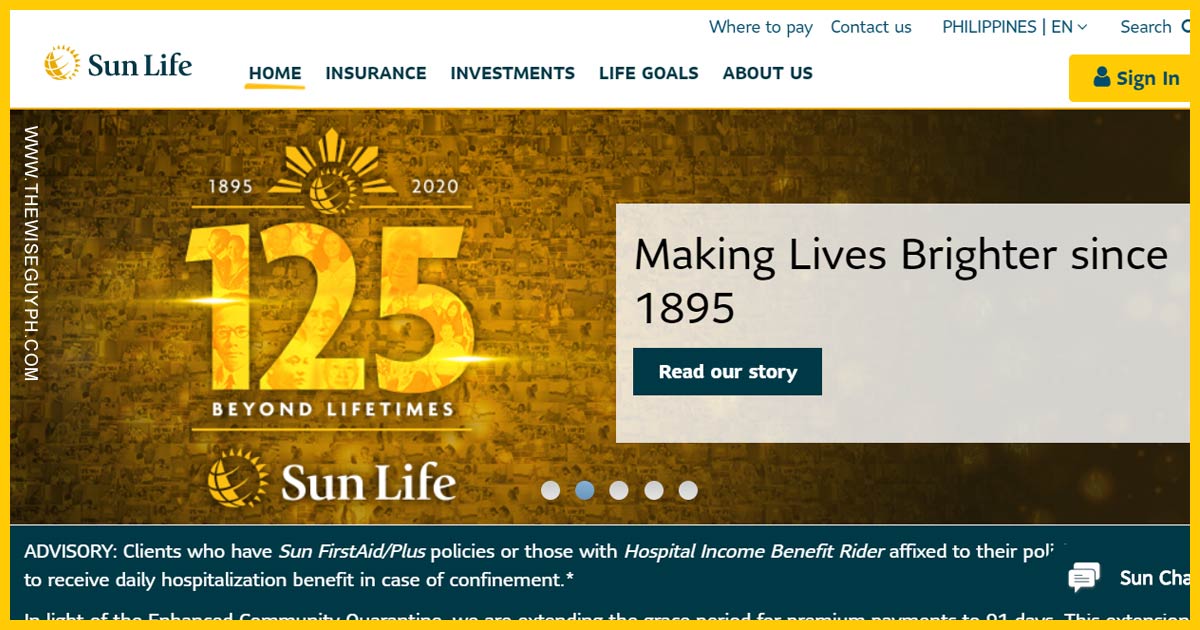
You may click [HERE] to go to the official Sun Life website or type www.sunlife.com.ph on your browser.
2. Click “Sign In”

Click the “Sign In” button on the upper right portion of your screen.
3. Click “Register Now”
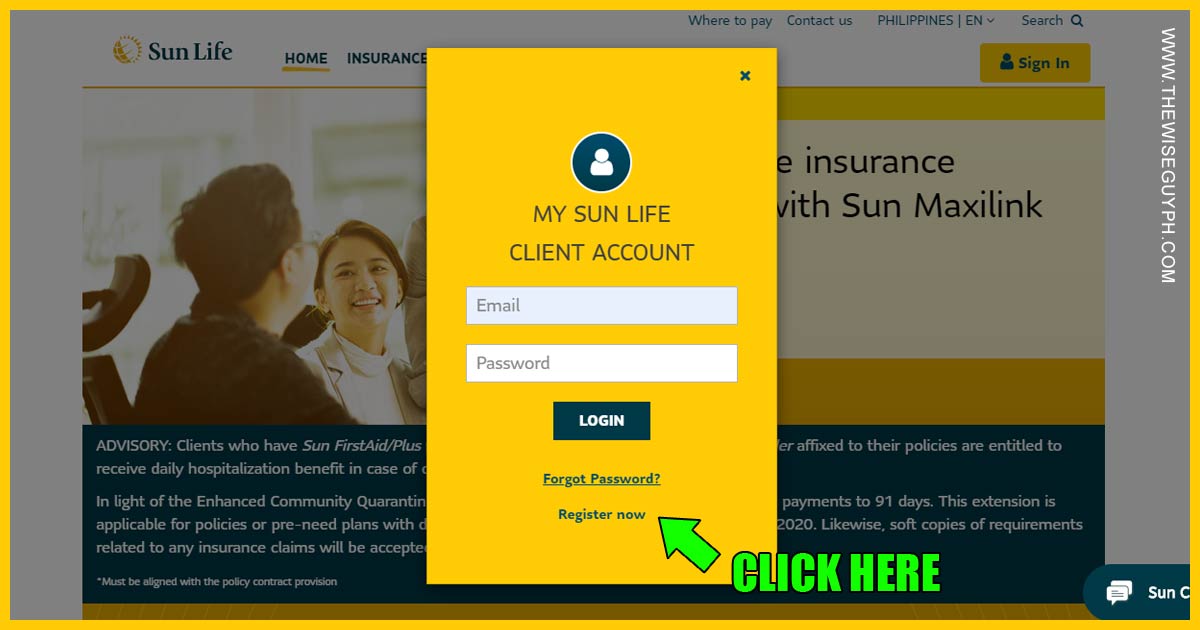
A pop-up will open and then click “Register Now.”
4. Input the details and then click “Register Now.”
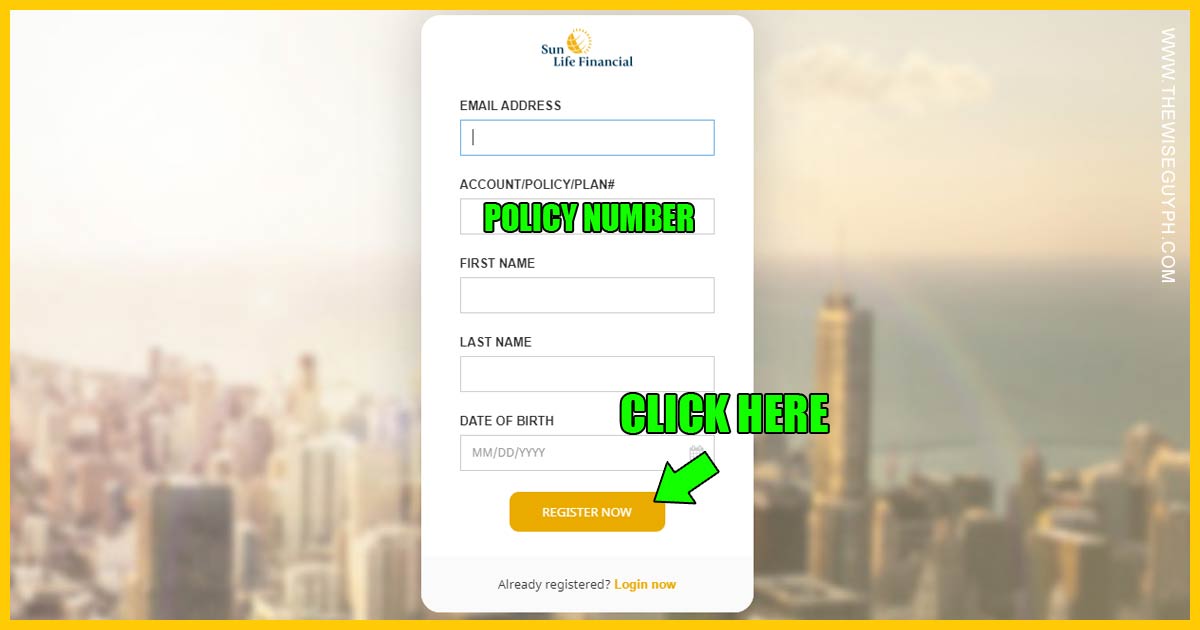
Put all the details needed on the tabs and then click “Register Now.”
Note: If you see the message “This account is already activated” then head to your email. It means that Sun Life has automatically registered your account, and the email contains the activation link. If the link is already expired, click “forgot password” instead of register now.
READ: Top 10 Life Insurance Companies in the Philippines
5. Check your email and replace your password
You may now check your email and click the link provided to update your password.
That’s it. You are now registered online 🙂
Download Sun Life PH App
You can now download the Sun Life PH application on your phone. Just search “Sun Life PH” in Google Play Store or Apple’s App Store.
Enjoy the following with the Sun Life PH app.
- Check the details of your Sun Life insurance policy.
- View all of your Sun life insurance policies and mutual fund accounts.
- Check investment prices of VUL (NAVPU) and mutual funds (NAVPS)
- Update your non-financial information by clicking the small icons on the upper right of your screen.
Access the helpful features of the application so you can maximize your experience with Sun Life. Enjoy a brighter life, and make your life easy.
Click [HERE] to download the app now!
*****
Ton is an electronics engineer, financial blogger, insurance agent, and a certified investment solicitor. A multi-awarded financial advisor with clients ranging from lawyers, doctors, engineers, accountants, business owners, company directors, and OFWs to minimum wage earners had sought advice from him in achieving lifetime financial freedom.